One scenario could be, when your client wants to analyse which are all Portal pages or portlets are frequently accessed by a perticular user or group of users and based on the result they can decide to go with any particular portlet feature enhancements or theme enhancement and e.t.c.....
This is one scenario, there could be many, but yes the idea is to analyse End User Experience with Portal Implementation....
i will explain you in detail on how to
a) Enable Portal Site Analyzer
b) what exception you might face and solution to that
c) Verifying the Analyzer property entries on WAS.
Here we go....
1.Edit wp_profile\PortalServer\config\SiteAnalyzerLogService.properties and add/change: -
SiteAnalyzerFileHandler.fileName=logs/$APPSERVER_NAME/sa.log
SiteAnalyzerPageLogger.isLogging=true
SiteAnalyzerPortletLogger.isLogging=true
SiteAnalyzerSessionLogger.isLogging=true
SiteAnalyzerJSRPortletLogger.isLogging=true
2.Push the updated properties into the portal configuration
1)Open a command prompt
2)type "cd \ibm\websphere\wp_profile\configengine"
3)type "ConfigEngine.bat update-properties"
Note:- this command will throw an exception even after SUCCESSFULL BUILD.
command output starts
BUILD SUCCESSFUL
Total time: 28 seconds
isIseries currently set to: null
uploading registry
Created admin client: com.ibm.ws.management.AdminClientImpl@25de25de
Created config Service Proxy: com.ibm.websphere.management.configservice.ConfigS
erviceProxy@3b7c3b7c
CELL: idr92
CELL: idr92
com.ibm.websphere.management.exception.ConfigServiceException: javax.management.
JMRuntimeException: ADMN0022E: Access is denied for the resolve operation on Con
figService MBean because of insufficient or empty credentials.
................
................
command output ends
After doing some R&D for this error i got the correct command
Run this command
ConfigEngine.bat update-properties -DWasPassword=<password/>
you should now get output like this without any error..
Command output Starts
BUILD SUCCESSFUL
Total time: 23 seconds
isIseries currently set to: null
uploading registry
Created admin client: com.ibm.ws.management.AdminClientImpl@189a189a
Created config Service Proxy: com.ibm.websphere.management.configservice.ConfigS
erviceProxy@f560f56
CELL: idr92
Websphere:_Websphere_Config_Data_Type=Registry,_Websphere_Config_Data_Id=cells/i
dr92registry.xml#Registry_1235046093025,_WEBSPHERE_CONFIG_SESSION=anonymous1250
676067916
Return Value: 0
Command output Ends
Note:- If you have password value set for "WasPassword" in wkplc.properties file, located under wp_profile\ConfigEngine\properties then you are good to go and run the first command
ConfigEngine.bat update-properties ( after command success, DO NOT Forget to remove WAS password from wkplc.properties)
AND, if you don't have that password set in wkplc.properties file, then just run second command
ConfigEngine.bat update-properties -DWasPassword=<password/>
Now we will just verify the settings...
4.Restart the portal.
5.Ensure that the administrative server is Started.
6.Confirm the Properties have been added by logging into the WebSphereApplication Server
Navigate to Resources -> Resource environment providers > WP SiteAnalyzerLogService > Custom properties
you should see entries as below, value would appear from your SiteAnalyzerLogService.properties entries.
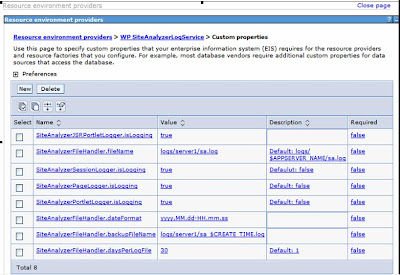
Now you should be able to see portal analysis logs in sa.log file specified by attribute
SiteAnalyzerFileHandler.fileName=logs/$APPSERVER_NAME/sa.log
2 comments:
Do you get page title in the sa.log file? I see null instead of page title.
hi
i have done exactly what you wrote in this blog.Even i got the error of credentials,i resolved it.my command prompt shows the same commands till returnvalue=0.but i couldnt find the parameters added in the admin console and also the log file sa.log.why is this happening?please let me know asap.this is very urgent requirement for me.
thanks in advance
anu
Post a Comment